Oftentimes, there are imperfections in our clothing. Lint, food, dirt, etc. In this video, we learn how to remove those imperfections. In this image, the lint is small and thus difficult to see, but if we magnify the image, we can detect it.
- Duplicate the layer
- In the main menu go to Filters
- Chose Noise
- Click Dust & Scratches
- Play with the Radius nd Threshold until you find a nice compromise. In this case, Radius 5 and Threshold 7 will do
- On the bottom of the layer panel find and click on “Add Vector Mask” icon (looks like camera)
- Let’s invert the mask by going to the Properties panel
- On the properties pnanel, click “Invert”
- Select the Brush Tool
- On the brush menu pick Hardness 0%, Size about 60 px, Mode: Normal
- Paint over the T-shirt to remove the lint
- End
Previous Editing

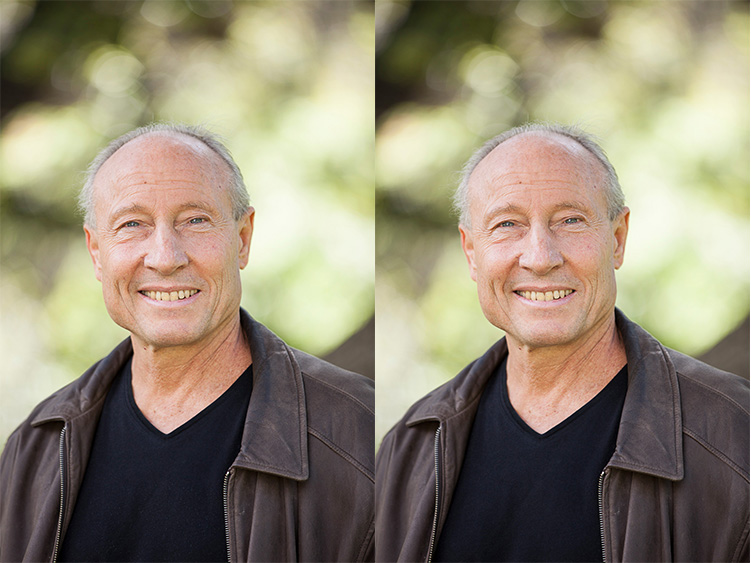
Comments
Une réponse à “Removing lint from a T-shirt”
[…] Removing lint from a T-shirt […]