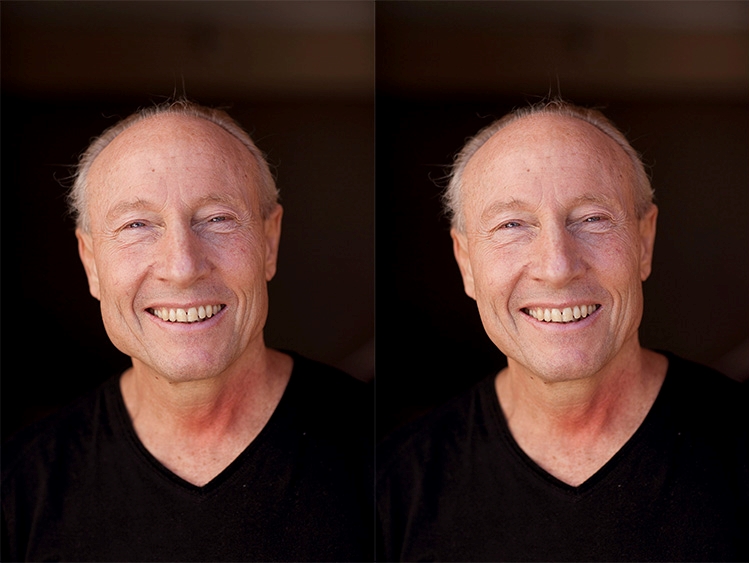In this exercise, we will reduce the size of Keith’s jaw on his left side.
- Right click on the layer to convert it into a Smart Object
- Go to the top menu > Filter > Liquify
- Choose Forward Warp Tool
- On the Brush Tool Option > size 184, Density 27, Pressure 24
- Push inward on his jaw
Previous Editing